

 |
 |
 |
 |
|
Directions to download e-books are in your folder once you download the reader. |
1. Download the EBSCOeBOOKS app to your mobile device from the iTunes or Google Play stores. 2. Open the EBSCOeBOOKS app on your device & log in (use the EBSCO User ID & PW) 3. Sign into your EBSCOhost Personal Folder. If you don't have one, you can sign up by clicking the link on this screen as well. Create a personal USER ID & PW & save. 4. After signing into your folder, find a book you'd like to download. Tap "Download (Offline)". 5. Select a Checkout period from the drop-down menu and tap the Checkout & Download button. 6. Don't forget to pick up a Cougar Card in Media for the User IDs and Password |
| Use this link to sign up for an Adobe ID. On the top right click on Sign-in and then under sign in click on Get an Adobe ID. Fill out your information and click Sign in. Remember your user ID and Password. | |
Book Collection: Nonfiction is a rich resource for CHS students seeking a multidisciplinary database that provides content representing a wide spectrum of works, including popular series titles from top book publishers. *Note - BookCollection:Nonfiction is only available through the Internet Web Browser. |
|
Axis 360 is a management system that allows you to download eBooks onto virtually any device. Just download the AxisReader app on your device. Then check out a book from the Magic Wall by clicking on Find a Library and choose Chesapeake High. Then select the title you want from the Magic wall, choose the EPub format and check out. Log In - User ID: student ID Password: Last 4 numbers of the Student ID. This link will take you to alternate readers. When using the interactive Blio you must register. |
|
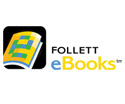 |
A selection of many popular titles in eBooks format. You may read any title on any computer or devcse with internet access. You may also download any book to a device as long as it has Adobe Flash. The options will be updated in the near future. |
MackinVIA is an eResource and audio book management system providing easy access. Read online or on your device. Just download Mackin Via app on your device. Check out a book from the Mackin link. |
|
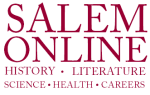 |
E- Books from Salem Press. Note: These e-books are also in print in the CHS Media Center. |
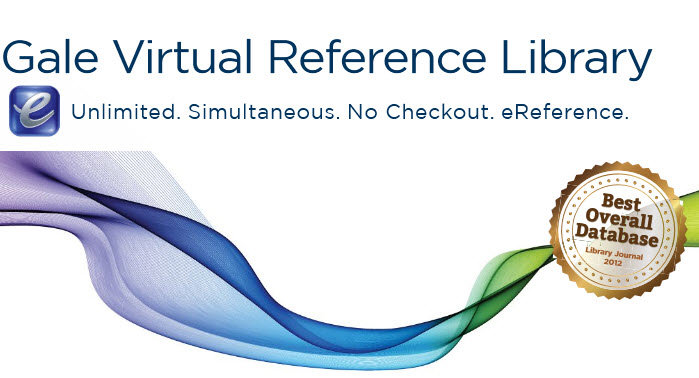 |
Gale’s GVRL platform offers reference titles covering the most-studied subject areas to help tackle assignments, papers, projects and presentations. With its depth of features and content, GVRL supports information literacy and the development of 21st century skills, and reinforces the critical difference between authoritative resources and consumer-published content on the web. |